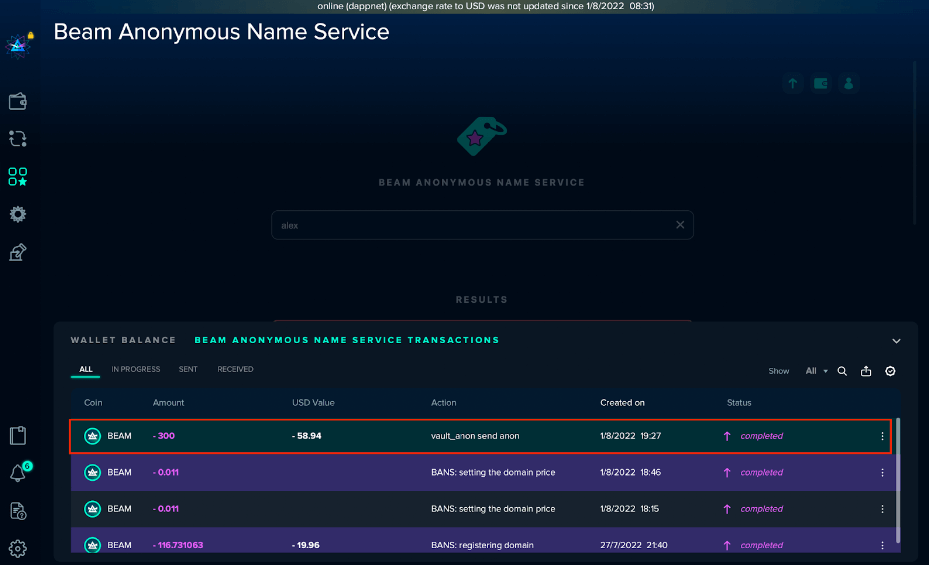DApp Store
My DApp Store
Beam's DApp store is open-source and entirely built on the Beam blockchain. Users can become developers and contribute decentralized applications to the DApp Store.
This article contains all the information you need to start contributing decentralized applications to the Beam ecosystem, including:
- Becoming a publisher on the DApp Store.
- Installing your first DApp.
- Test environment for DApps.
- Register, sell or send Beam coins through the BANS DApp.
To learn more about creating the perfect environment to test your DApps before implementing on the Beam blockchain, check out our DAppnet guide!
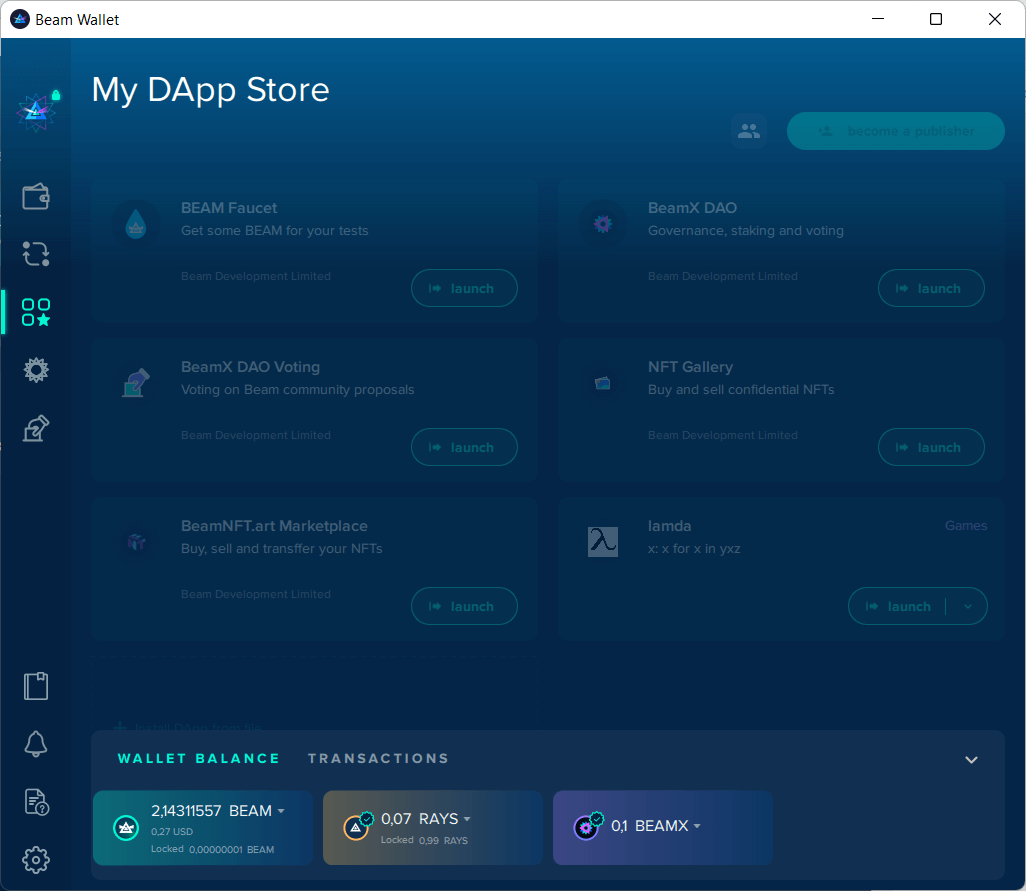
Become a certified publisher
The Beam ecosystem is open source and welcomes any user interested in becoming a certified Publisher to create an account.
Create an account
All information provided to the DApp store publisher account will remain 100% anonymous.
The only public information for any publisher account will be available via the publisher key given when your account is certified.
- Launch the Desktop wallet
 .
. - Select the DApp store icon
 .
. - Click become a publisher.
- Fill out the account details for the publisher account (your information will remain 100% anonymous). Create account.
- Confirm payment of .011 Beams to create your publisher account. Please wait for your account approval (remember to record and save your publisher key).
- You are ready to start publishing DApps!
How it looks in your wallet
Users that have created a publisher account on a different wallet can log in using their publisher key.
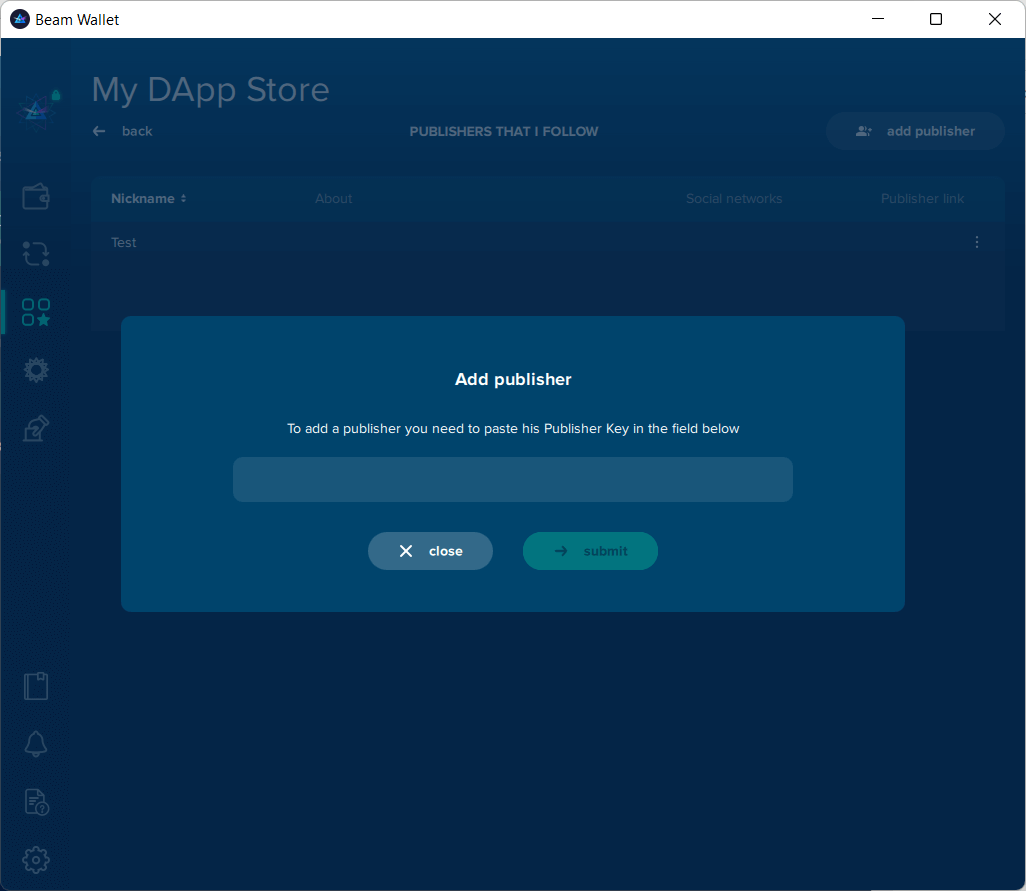
DApp Store
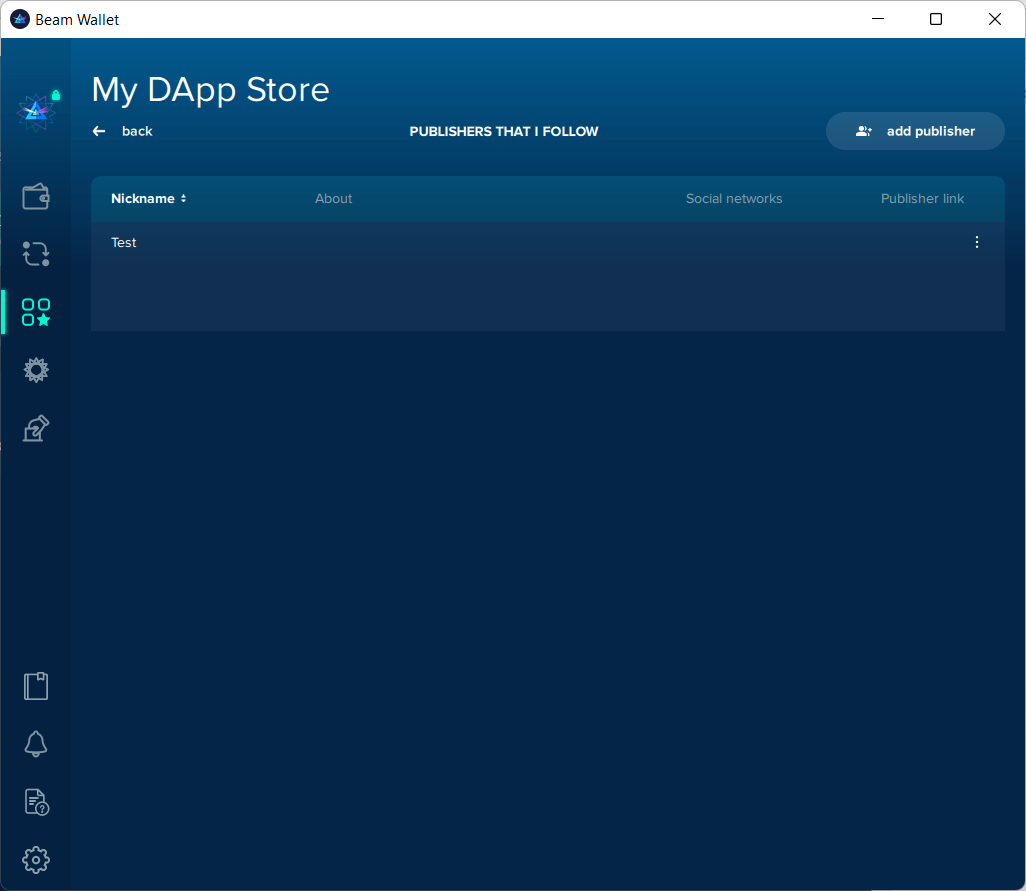
Create a publisher account
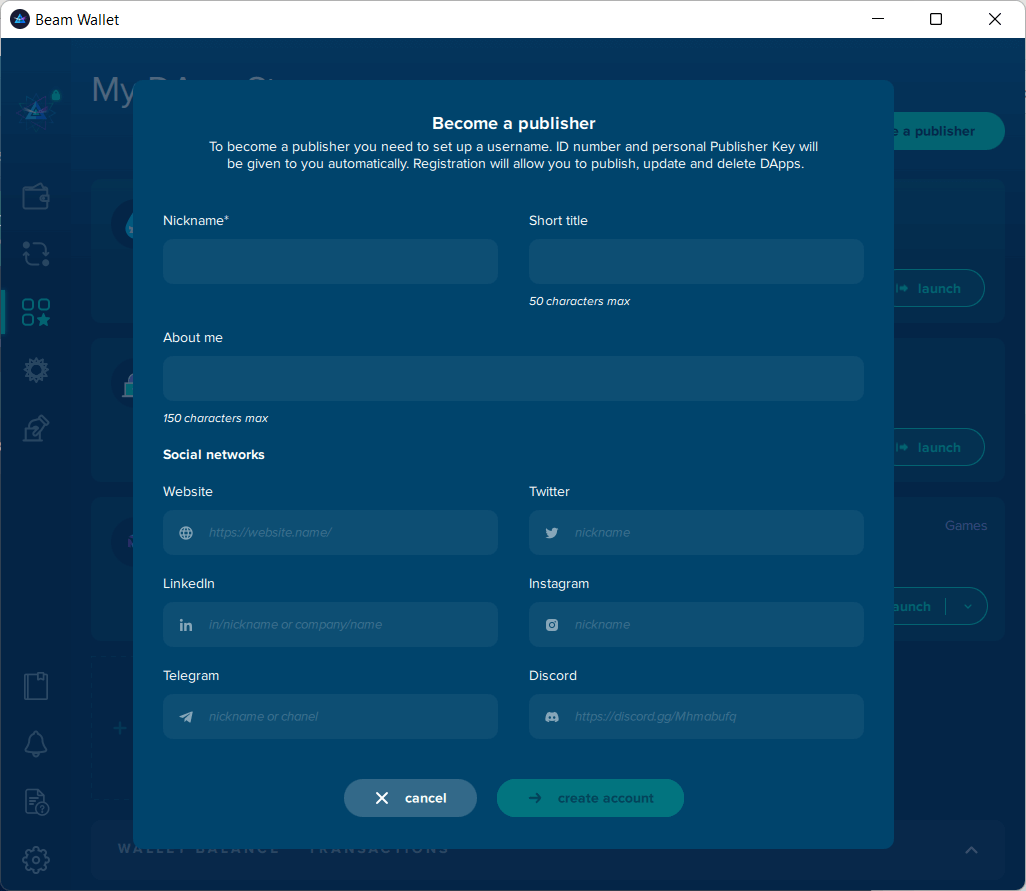
Confirm payment
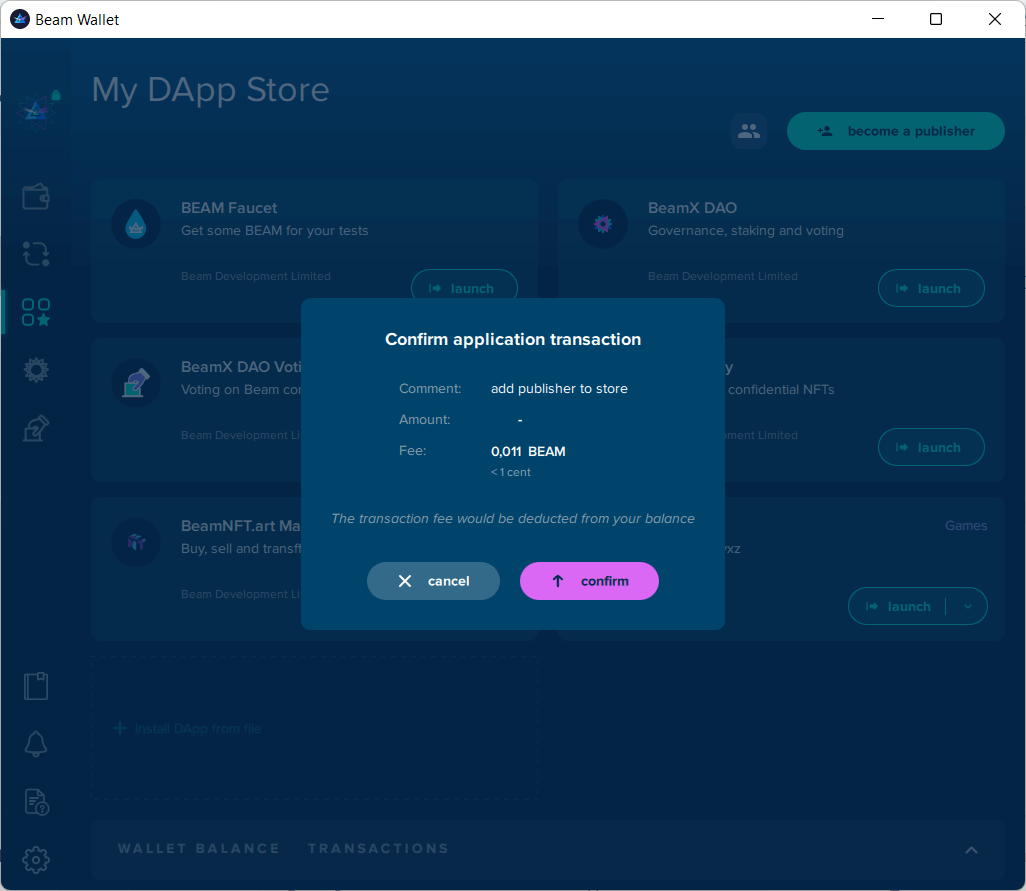
Wait for account approval
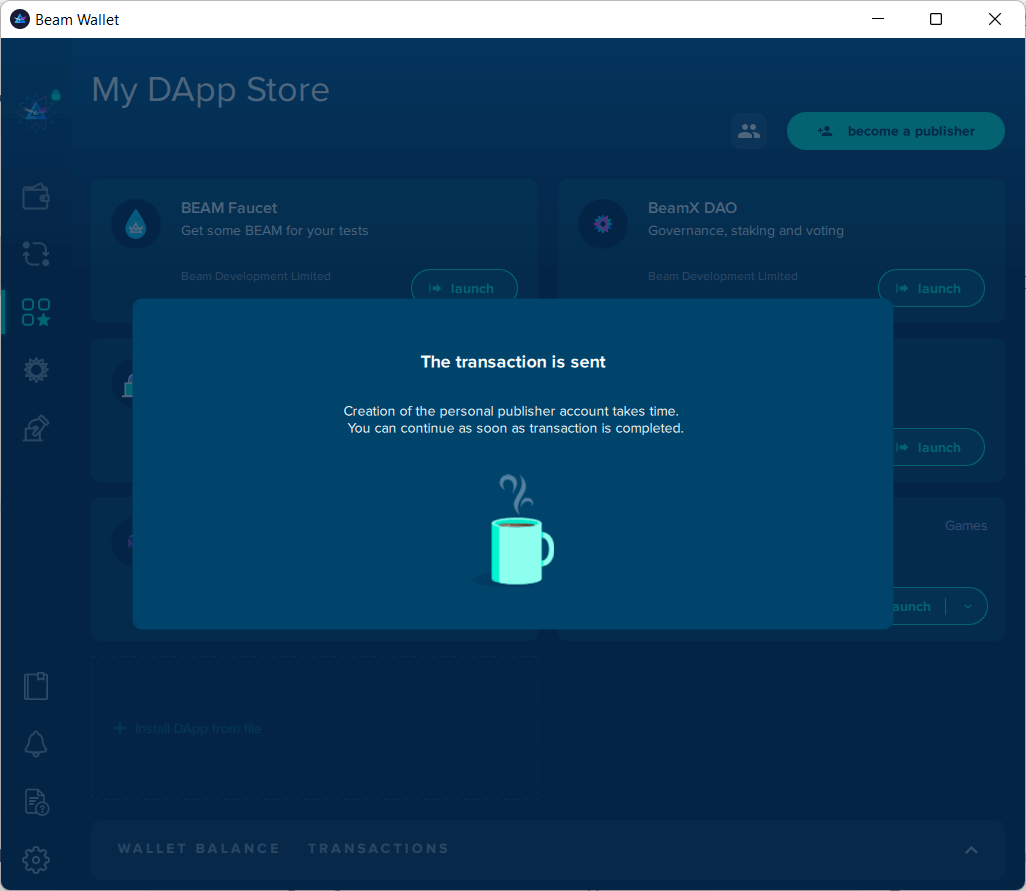
Save your publisher key
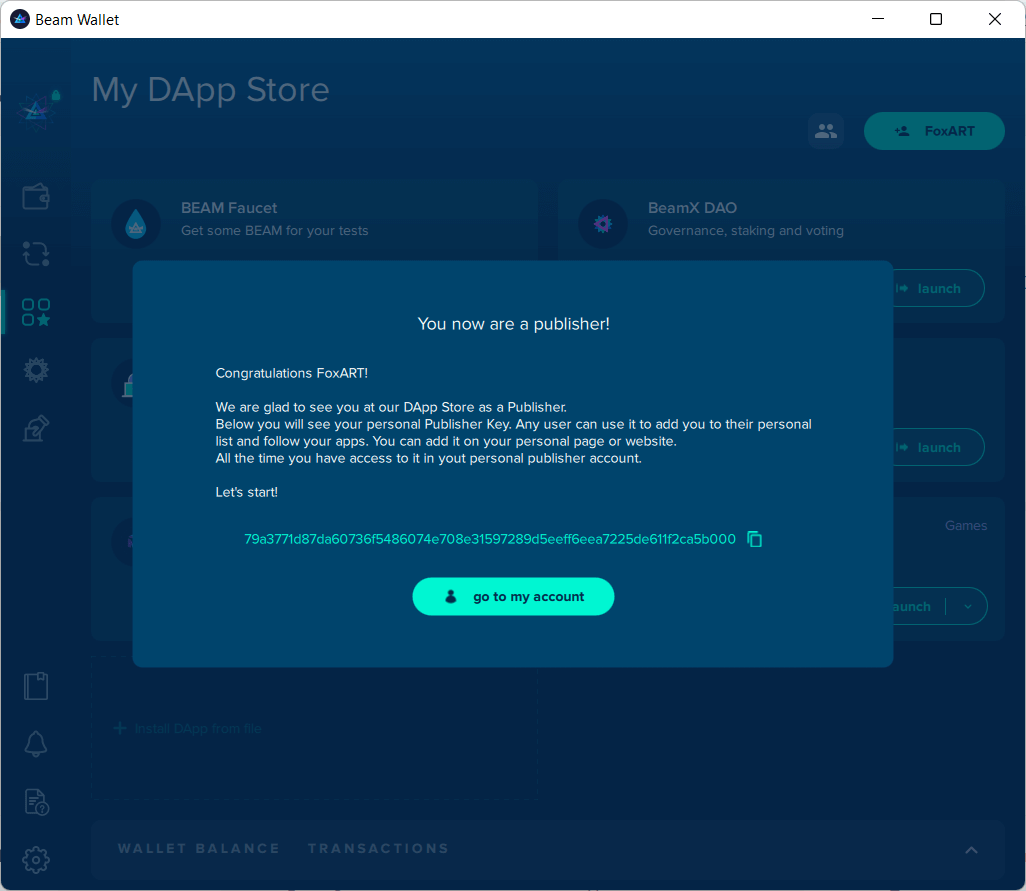
Publishers page
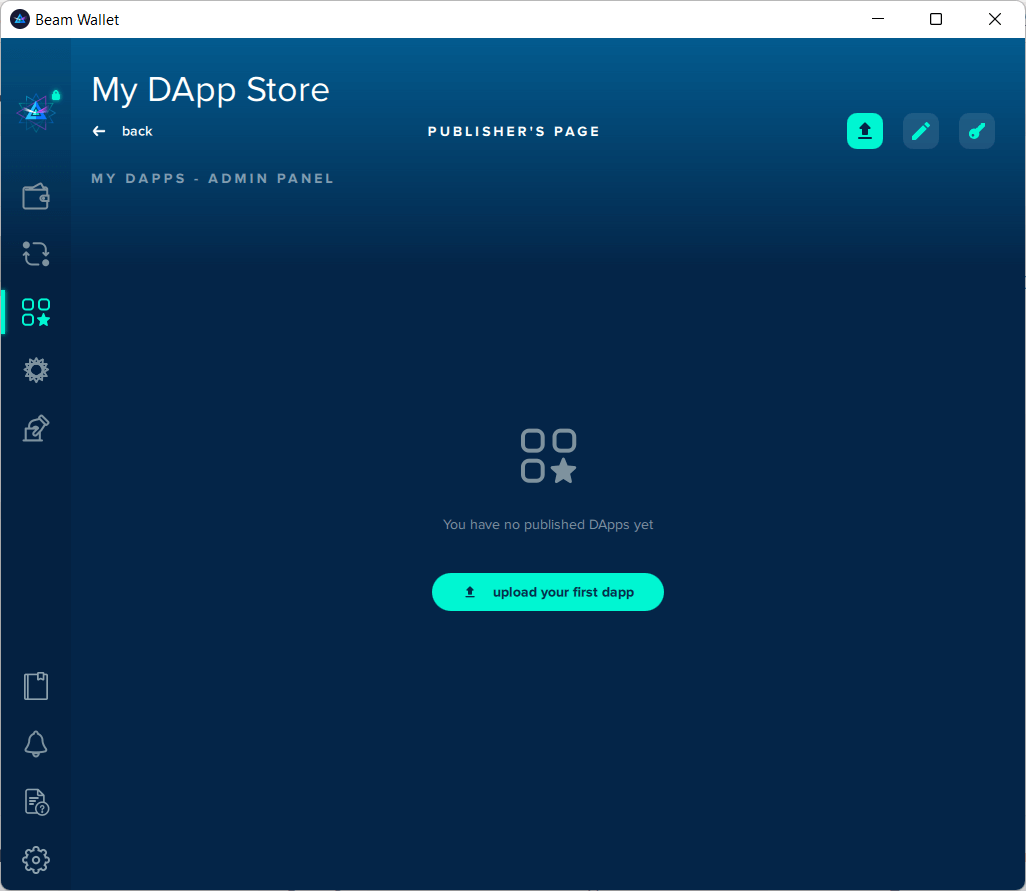
Installing your first DApp
Now that you have gone through all the steps of becoming a Publisher on the DApp Store, it is time to install and begin testing your DApps!
Please visit the previous sections (if you haven't already) before proceeding.
Uploading DApps through your Publisher page
- Launch Beam desktop wallet
 .
. - Open the DApp Store
 .
. - Click on your publisher page or Install DApp from file.
- Upload your
.dappfile from your desktop (note: all files must be in.dappformat). - Wait for installation (may take a few minutes, depending on file size).
- You are ready to begin testing your DApp!
How it looks in your wallet
My DApp store
Users already signed in with their Publisher account can upload a DApp file directly from the DApp Store page. You can sign in using your publisher key if you created a Publisher account on a different wallet.
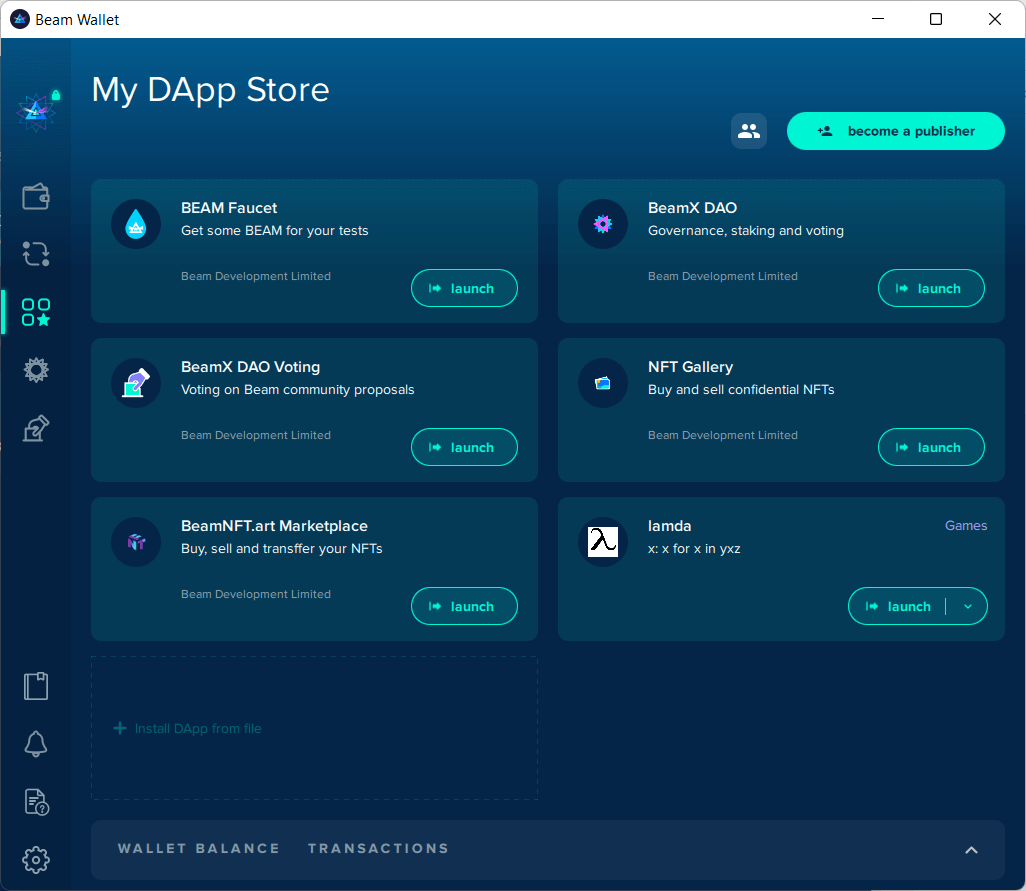
Publisher page
.png)
Uploading your first DApp
Users can drag and drop or load their .dapp files. Files must be in .dapp format.
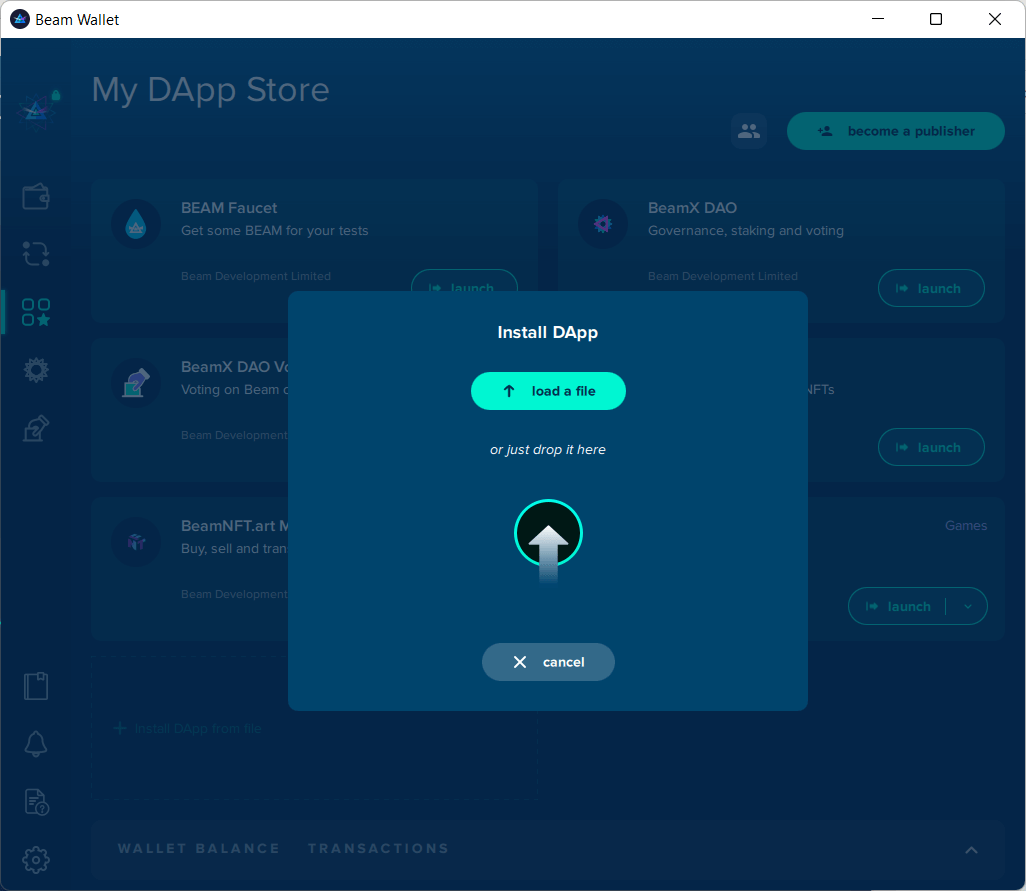
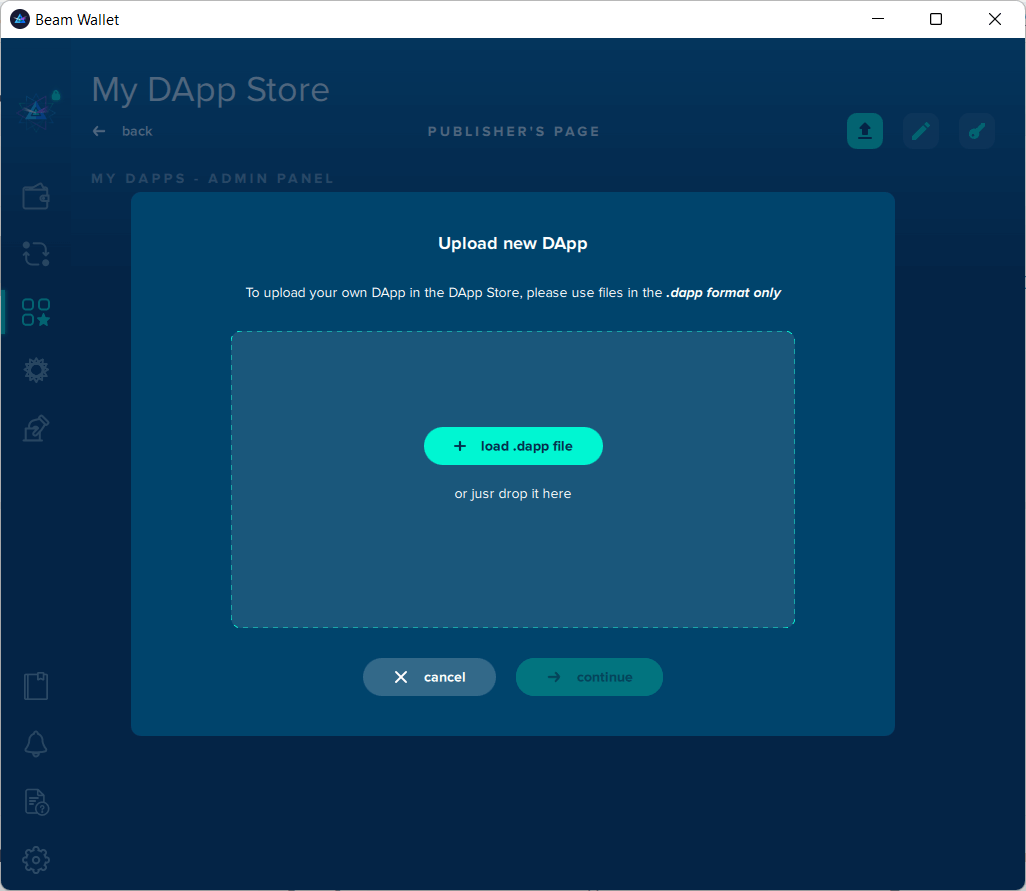
Make sure your file is in .dapp format
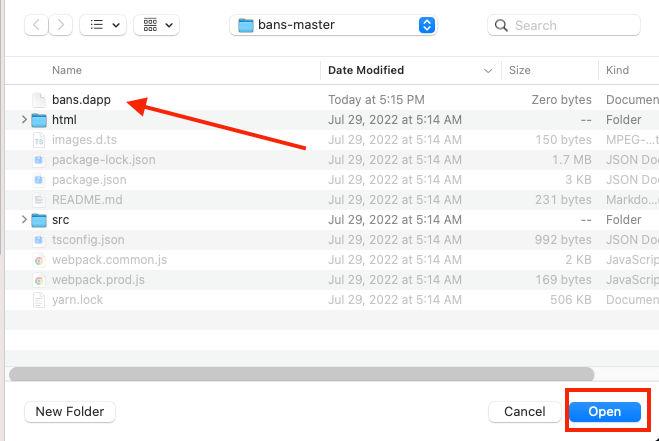
Wait for installation
DApps may take or moment to upload (depending on the file size), but once installed, they are for launch and testing directly from the DApp Store page.
.png)
Share your DApp!
Share your DApp on your social media handle or get direct feedback from our active and passionate community members on Telegram, Discord, or Reddit.
Beams Anonymous Naming Service (BANS)
The Beam Anonymous Naming Service or BANS is the latest offering from the Beam development team. BANS is a smart contract that simplifies sending and receiving assets while providing all the privacy and security of a regular Beam address.
BANS domains link to Beam wallets and bypass the traditional way of sending and receiving cryptocurrency (via a long alpha-numeric string of characters) by allowing users to send (and receive) assets to a simple domain name built on the Beam blockchain.
Users can register, sell, and gift BANS domains in just a few clicks. Users can purchase as many BANS domains as they wish. Note: BANS DApp is currently only available on desktop wallets, and the DAppnet
Registering a BANS domain
- Launch Beam Desktop wallet
 .
. - Open BANS DApp
 .
. - Search for the BANS domain you wish to register.
- Choose your desired registration period (minimum one year). Review the gas and registration fees.
- Click confirm to complete your BANS domain registration.
- Registered BANS domains will be listed under My domains
 in the BANS DApp.
in the BANS DApp. - Your BANS domain is ready to receive funds!
How it looks in your wallet
Launch BANS DApp
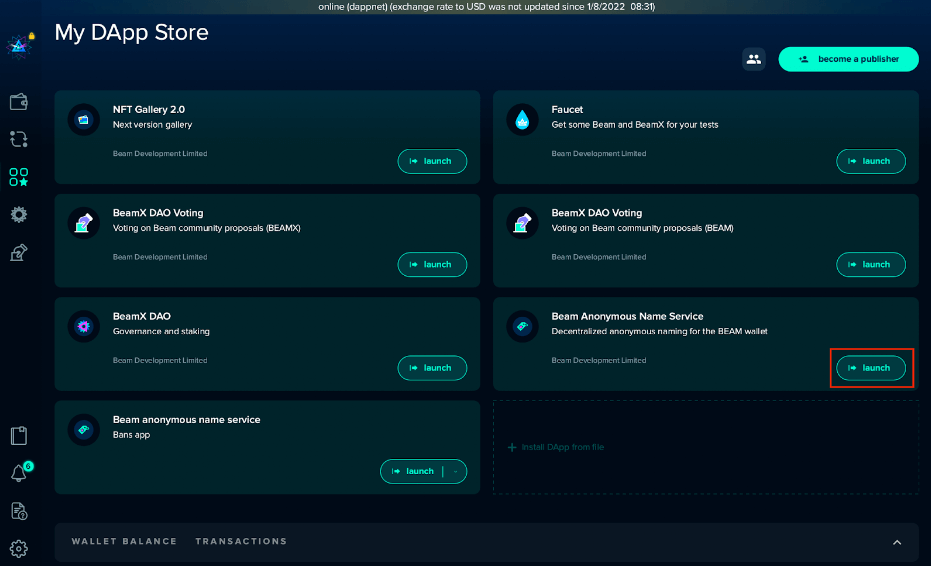
Search for available domains
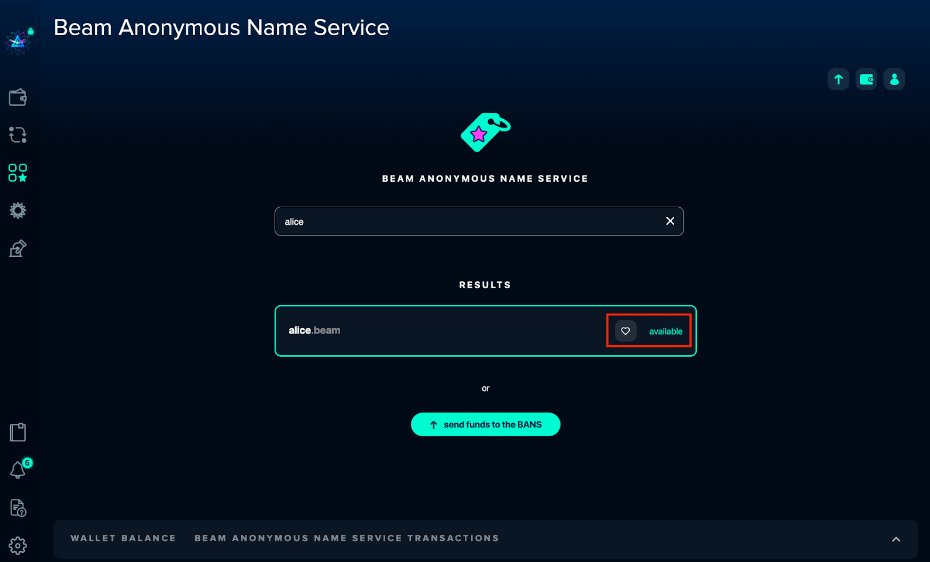
Choose registration period
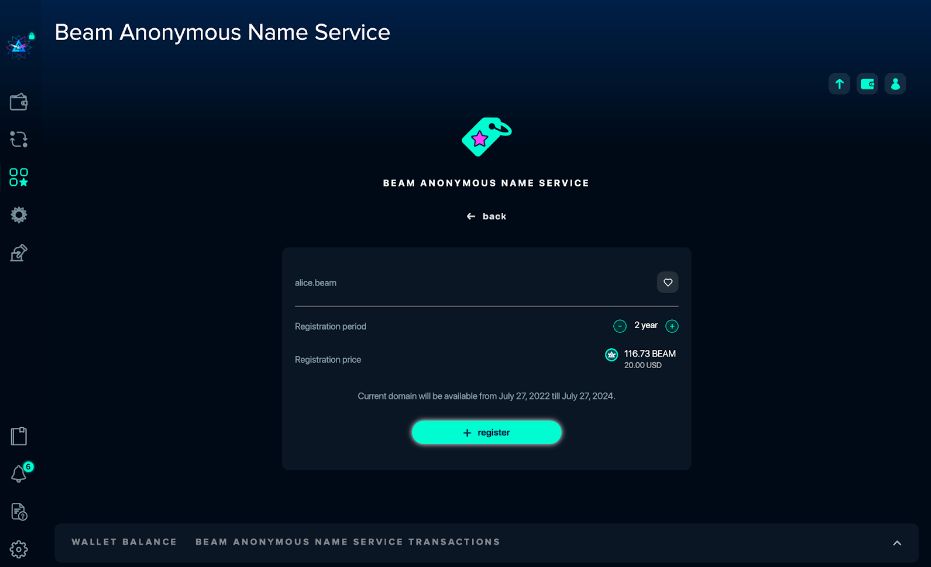
Confirm BANS registration
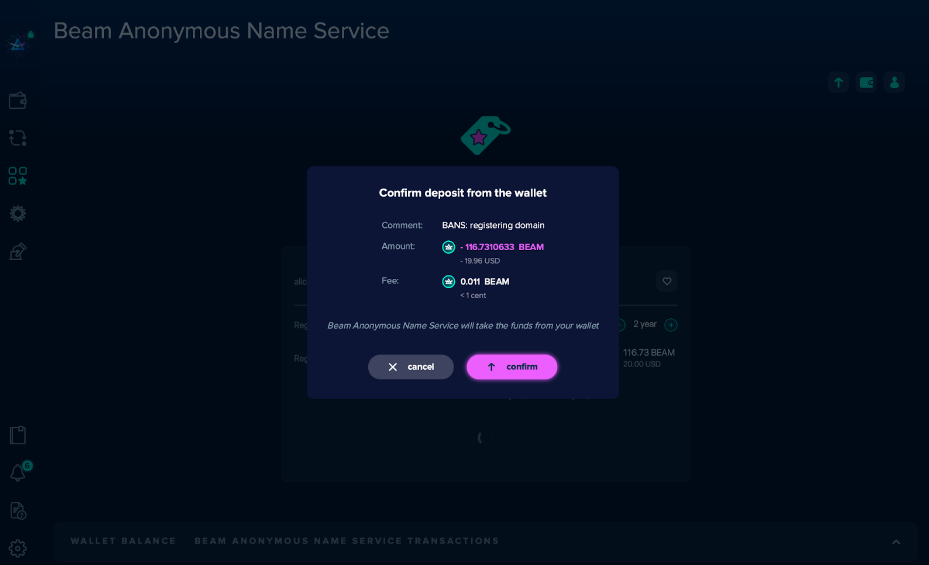
My domains
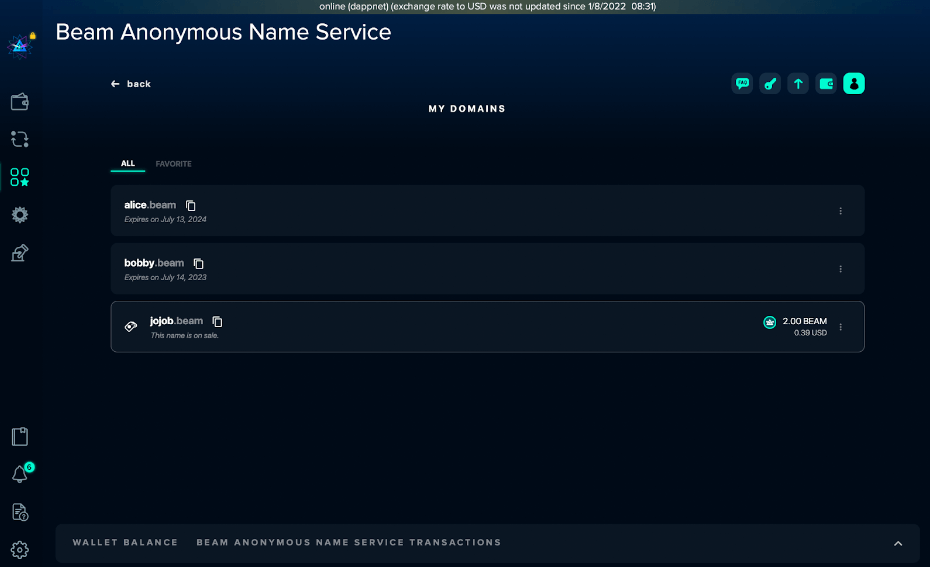
Selling a BANS domain
Users can sell their BANS domains by listing them on the BANS marketplace or selling directly to an individual party.
- Launch Beam Desktop wallet
 .
. - Open BANS DApp
 .
. - Select the BANS domain you wish to sell. Click sell.
- Enter your selling price (in Beams). Click sell again.
- Review the transaction details. Confirm transaction.
- Your BANS domain is available for purchase on the BANS Marketplace. Users renew their registration, alter the sale price or remove it entirely from BANS marketplace.
How it looks in your wallet
Launch BANS DApp
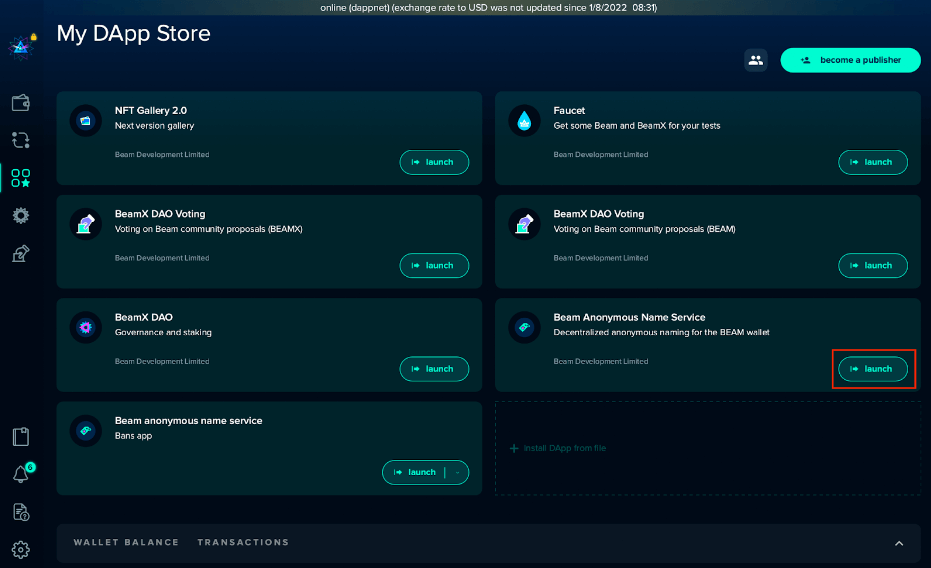
Select domain to sell
You can find all purchased domains under My domains.
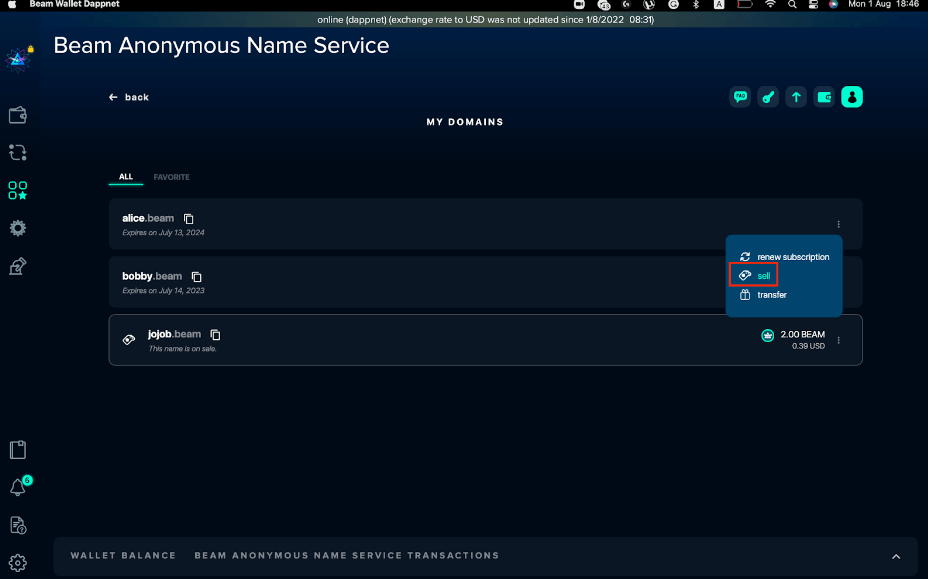
Determine sale price
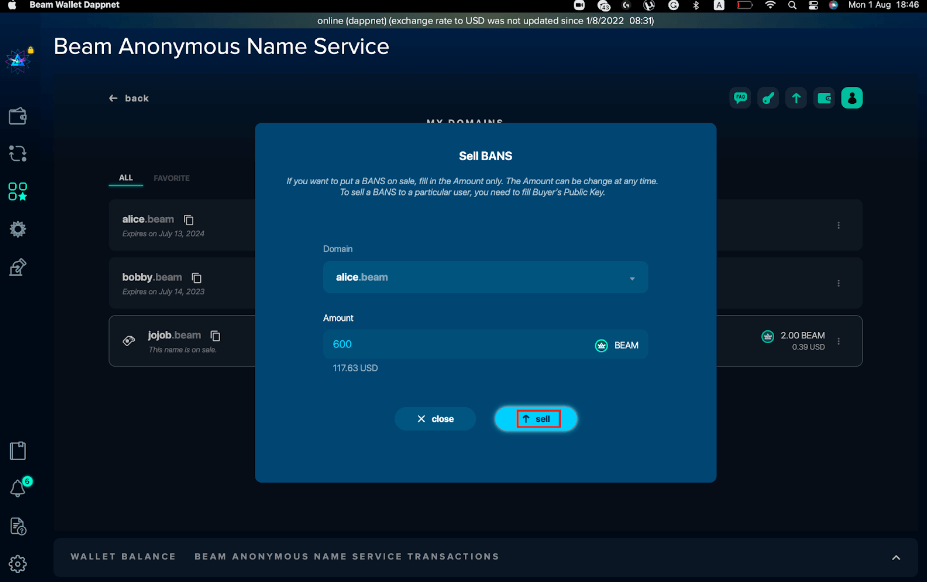
Confirm transaction
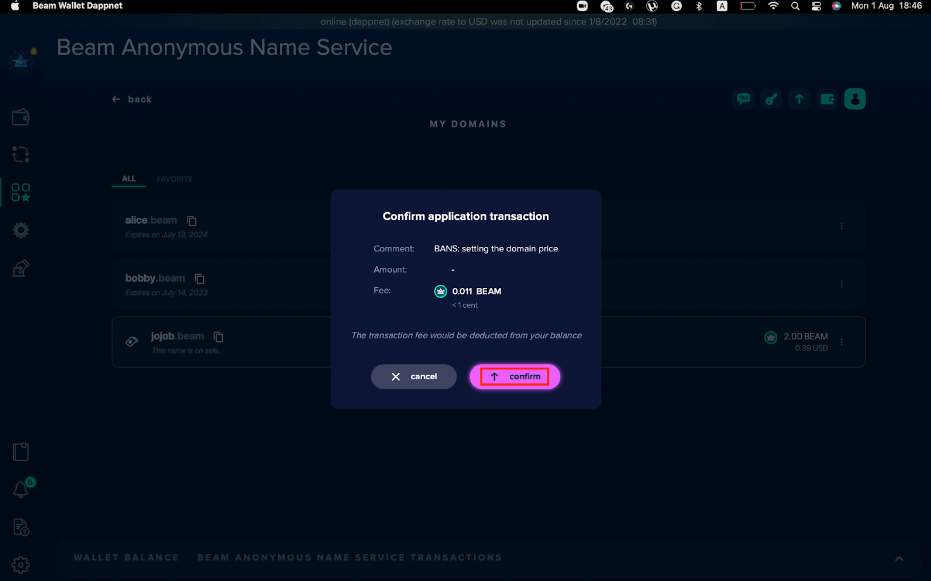
BANS marketplace
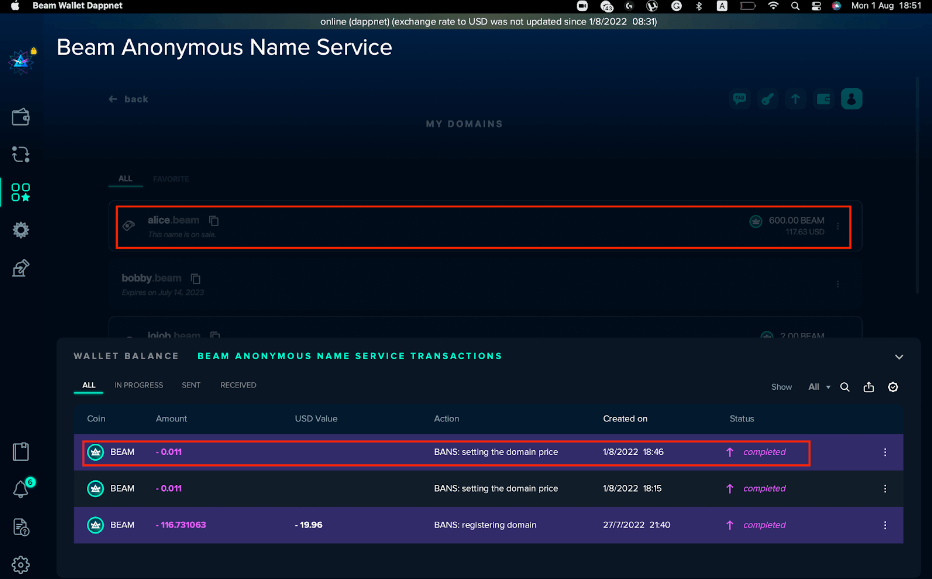
Remove from marketplace
Users can remove their domain from the Bans marketplace by going to My domains >>> "remove from sale".
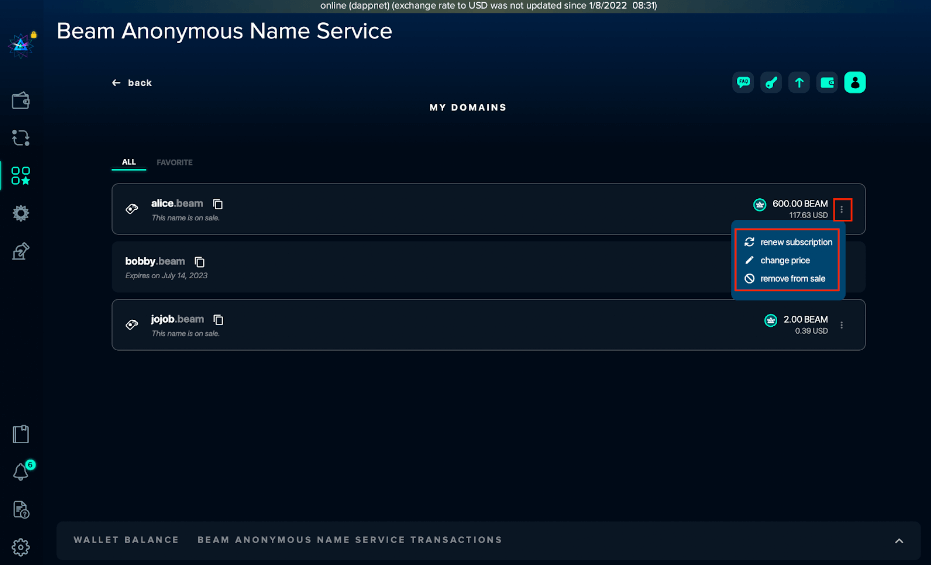
Sending Beam to a BANS domain
Users can send Beam directly to a BANS domain and avoid the headache of sending to a wallet address. Beams coins are the only asset currently available to send via BANS DApp.
- Launch Beam Desktop wallet
 .
. - Open BANS DApp
 .
. - Search for the BANS domain to create the transaction.
- Select the domain and click send funds to the BANS.
- Enter the amount of Beam coin to transfer to the BANS user. Click send.
- Review the transaction details. Click confirm.
- Once the transaction is complete, the funds will appear directly in the users' BANS domain.
How it looks in your wallet
Launch BANS
.png)
Create a transaction
Search for the BANS domain and initiate a transaction.
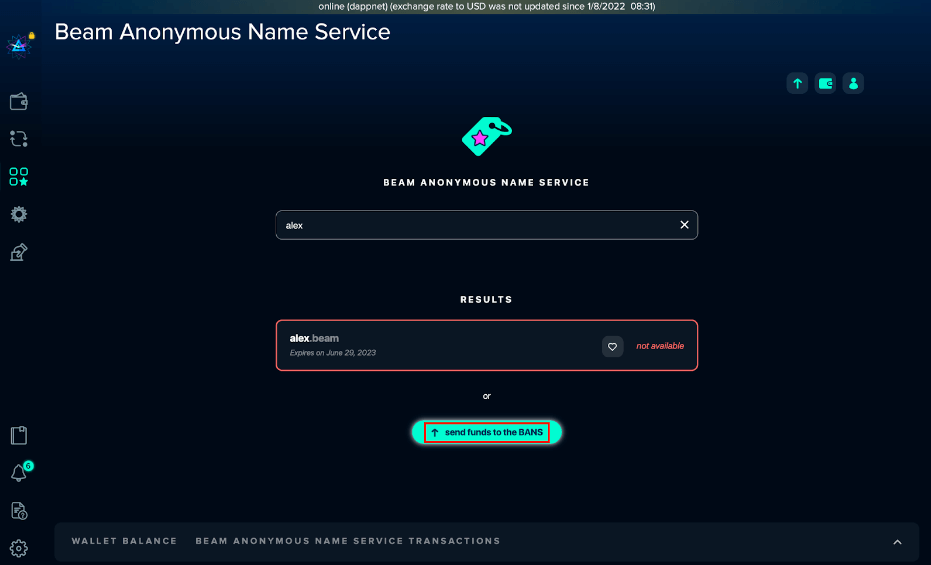
Send Beam
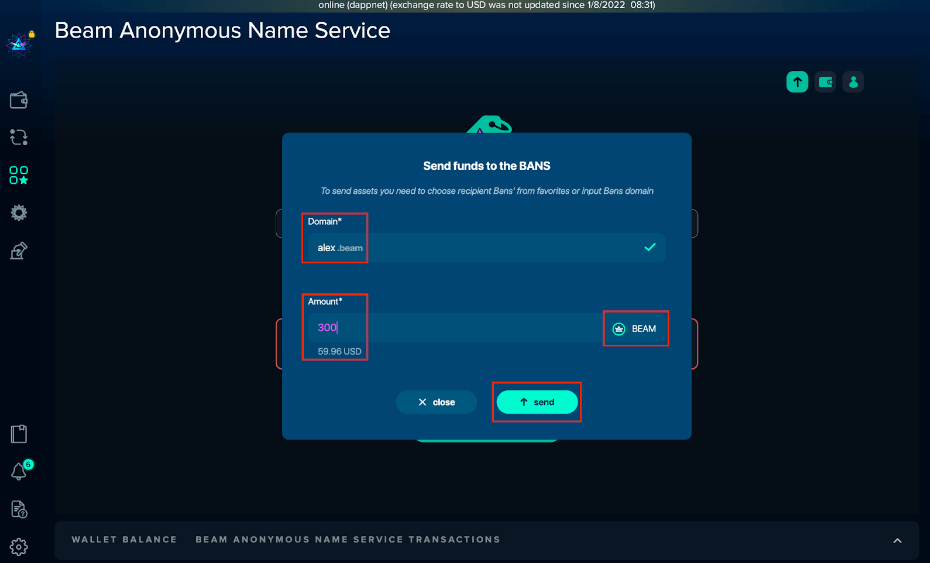
Confirm transaction
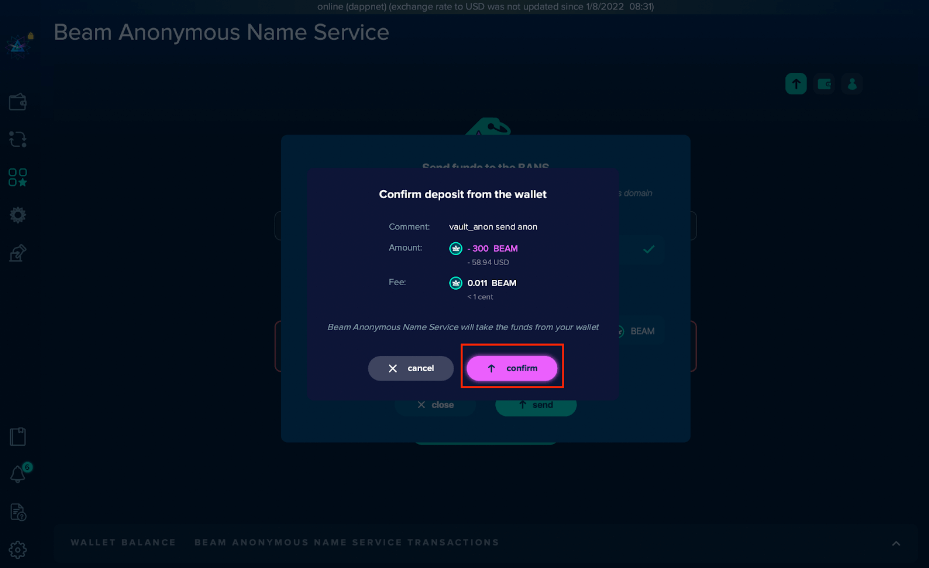
BANS transactions list